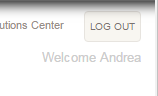A Cevo Tip: Saving Your Work for Later Completion
We all forget things sometimes. Don’t worry—it’s easy to save your work in Cevo and then return to it when you have all of the information you need.
First, save the application by clicking “Save and Exit,” which appears at the top and bottom of every screen in Cevo.

Close Cevo by logging out of the system. Click the “Log Out” button in upper right corner.